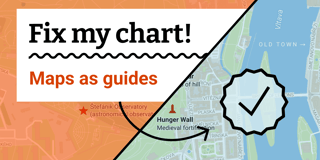What to consider when creating area charts
Area charts are great to show how a total and their shares developed over time. They are not easy to read (see the links at the bottom of the article to learn more), so there are many cases when a line chart or a stacked column chart is a better choice:
When to use area charts
Use area charts only if you want to show how values develop over time. If you want to show how values differ in different categories, consider a (stacked) bar, column chart, or split bars instead.

Area charts work best if the total is as important as its shares. If the total (= the height of all your stacked areas) is not important, consider a line chart instead. Many readers will have an easier time understanding a line chart than an area chart. However, if your values for each date add up to a total of 100%, an area (or stacked column) chart might still be the most intuitively readable option.

Area charts work best for considerably large differences between your values. If the differences between your values are very small, consider a line chart instead. Compared to an area chart, the y-axis of a line chart doesn’t need to start at zero. This means that your y-axis can be stretched to show the tiny differences.

Area charts work best to show multiple values over time. If you just want to show one value over time, also consider a line chart instead; especially if you don’t want your y-axis to start at zero. If you only have a few dates, you can also consider using a column chart. In both cases, labelling will be better.

Area charts work best if you have many dates. If you have less than ten or so dates, consider a stacked column chart instead. Labelling will be improved and readers have an easier time reading the values, especially if you have lots of shares you want to show and especially if these shares vary a lot over time.

Area charts are not the best choice if you want to compare the size of different shares with each other. If you want to show that one share overtook another one, consider a line chart instead. One extra benefit is that you don’t need to show all the shares. For example, you could show the share of <30-year-olds, 30-60-year-olds, and >60-year olds in a country over time in an area chart. But if you want to emphasize that starting in 2015, there are more >60-year-olds than <30-year-olds, it’s better to just show these two shares in a line chart.

How to create better area charts
Bring the most important value to the bottom of the chart and use color to make it stand out. Your readers can compare values easier with each other if they have the same baseline.

Consider turning off automatic labelling and place the labels yourself. Your readers will be able to read the chart faster thanks to that.

Consider using annotations and highlight ranges to add explanations to your charts. Area charts, like line charts, offer enough space for these annotations. They will make your chart more interesting to read and help readers to figure out what’s going on.

Consider grouping many tiny values together to one bigger value (e.g. “others”) to clean up the overall look of the chart. You will need fewer labels, which will help your readers to navigate themselves faster on the chart.

Example of a good area chart
This chart has only five values, so in most cases, a stacked column chart might be a better choice. However, the intervals between the years differ (e.g. between 2017 & 2030 and between 2050 & 2100). Area Charts have axes with continuous scales that will show the dates in the right intervals; column charts don’t.
In this case, an area chart is also a better choice than a line chart. That’s because the differences between the values are big enough, so the trend can be seen well enough. Also, readers will recognize faster than in a line chart that this chart is about shares instead of absolute values.
Want to know more?
- I hate stacked area charts by Dr. Drang. Explains how readers can misinterpret area charts, and how stacked column charts can be a better alternative..
- Stacked Area Graphs Are Not Your Friend by Myles Harrison. Makes the point that line charts are a better alternative to area charts..