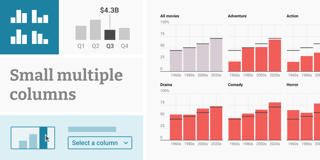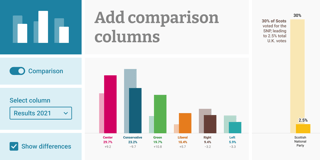New: Combine series with different intervals in line charts

Line charts and multiple line charts are a great way to show developments over time. Today we’re improving your options for using these chart types when you upload patchy data or several data series with different intervals: You can now connect all data points in your lines.

Connecting all data points is useful when you want to
- compare data sets with different dates of reporting (e.g. monthly and quarterly data)
- show data with an irregular rhythm in two or more categories (e.g. new world records in two sports, or dates of successful and failed rocket launches)
- connect lines with missing data points
How does it work? If one of your lines is missing data for any dates in your dataset, Datawrapper automatically detects this and offers you the option to connect all points. You can choose to do so for all lines or just for a few — this way, you can leave gaps showing for lines that have real missing data, but “fill in” series that are just on a different frequency.
This feature exists in both line charts and multiple line charts, and works for area fills too.
Make the closed gaps easier to identify
To help your readers understand where your gaps are, we recommend adding line symbols to your filled-in lines whenever possible.
Adding symbols is now possible in multiple line charts too, with all the options you’re used to from line charts:

Depending on the data, a stepped interpolation can also make the intervals between your data points nice and clear:
Communicate your data honestly
When you have missing data, you can’t always assume that things continued smoothly between the data points that do exist. The missing data might have been a big outlier. To avoid misleading your readers, you have the option to keep gaps in your line even when connecting data points. Simply put some text like “NA” or “-” in your data set where the missing number would go:

We hope that this new feature makes working with Datawrapper line charts even easier. If you have feedback or questions, don’t hesitate to get in touch with us at support@datawrapper.de. We’re looking forward to hearing from you.