New: Small multiple column charts in Datawrapper
February 18th, 2025
6 min
Datawrapper lets you show your data as beautiful charts, maps or tables with a few clicks. Find out more about all the available visualization types.
Our mission is to help everyone communicate with data - from newsrooms to global enterprises, non-profits or public service.
We want to enable everyone to create beautiful charts, maps, and tables. New to data visualization? Or do you have specific questions about us? You'll find all the answers here.
Data vis best practices, news, and examples
250+ articles that explain how to use Datawrapper
Answers to common questions
An exchange place for Datawrapper visualizations
Attend and watch how to use Datawrapper best
Learn about available positions on our team
Our latest small and big improvements
Build your integration with Datawrapper's API
Get in touch with us – we're happy to help
This article is brought to you by Datawrapper, a data visualization tool for creating charts, maps, and tables. Learn more.
We released Datawrapper 1.10 which brings a number of exciting new features. Furthermore the updates to the core set the stage for additional updates of chart types and other functionalities, which are set to be launched during November and December 2015.
The biggest new feature in Datawrapper 1.10 is what we call “computed columns”. Users now can add new columns to a dataset in which the values are being computed using a custom formula, similar to how you would add a new column in Excel. Read more about this feature in the tutorial.
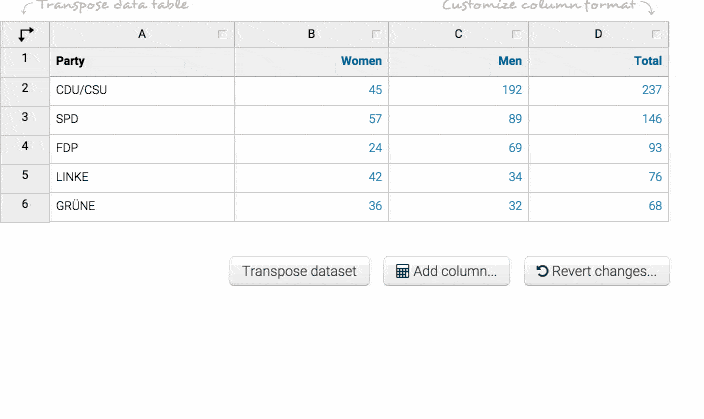
The spreadsheet component in the second step makes it easy to edit individual values in your dataset. As of version 1.10 Datawrapper will highlight the cells that have been changed since upload.
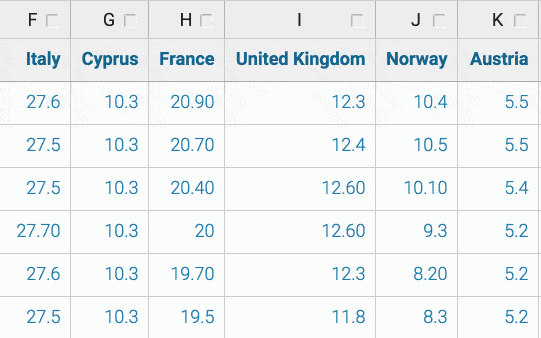
This feature has been requested often, and now it’s here. Users of Datawrapper Team accounts can now manage their team themselves. Adding existing users into a team or even inviting users without Datawrapper accounts is simple.
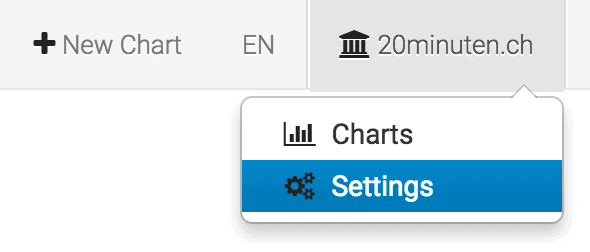
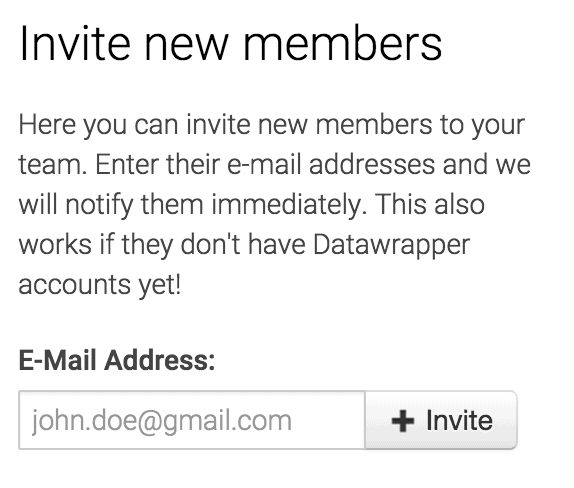
To find out about what else has changed, feel free to dive into our changelog.
Comments