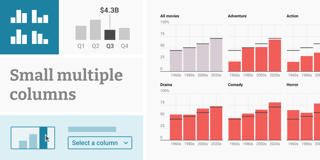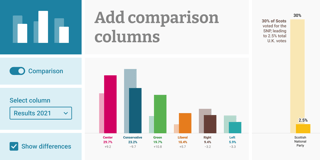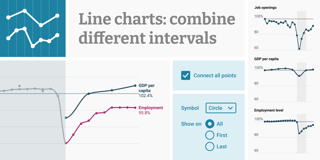Datawrapper is now free for up to 10k chart views

As of September 2016 Datawrapper introduced a new pricing structure. Usage options range from free to paid, either for single users or entire teams in a newsroom, NGO or other organization.
Note: Since we’ve published this blog post, we have made a number of enhancements to our pricing and usage options. You can find the currently up-to-date one’s on our website.
The pricing is designed for either single users or entire teams. In Datawrapper Team we offer unlimited users and unlimited chart views for €129 per month, €279 per month with additional customizations such as the chart layout, logo, etc. Enterprise accounts start at €499 per month.
For occasional users the tool is free to use. Same applies for anybody who simply wants to test the tool. This is big news for many thousands of users who only need a chart or map from time to time: Up to 10,000 chart views (e.g. views of published charts) are free, every month. If you are a student and currently learn statistics and visualizations, Datawrapper can be used with all features.
Here is a bit of explanation regarding the free “Single 10k” plan: You can publish your charts, use all features. Once all your charts are published Datawrapper counts the number of views. If the total exceeds 10.000 in a month, you can not publish any additional charts. There won’t be a charge all of a sudden for a free account. Blocking further publishing for the given month is all that happens, even if your charts or maps really get a lot more than 10.000 chart views.
To publish more charts in that specific month, there are two options:
- If you need more charts, you can upgrade to either “Single 100K” or “Single Flat”.
- The alternative is to to wait until the end of the given month, until you have an additional 10,000 chart views.
AnWether you upgrade or not. Your published charts won’t be taken down, you simply won’t be able to create new ones.
The new free plan is automatically activated for your account. If you need to publish a chart or map, you can do so right now. We’re looking forward to seeing many more amazing visualizations published with Datawrapper. If you have any questions, don’t hesitate to reach out directly to us.