Watch the recordings of Unwrapped, our conference
August 12th, 2024
5 min
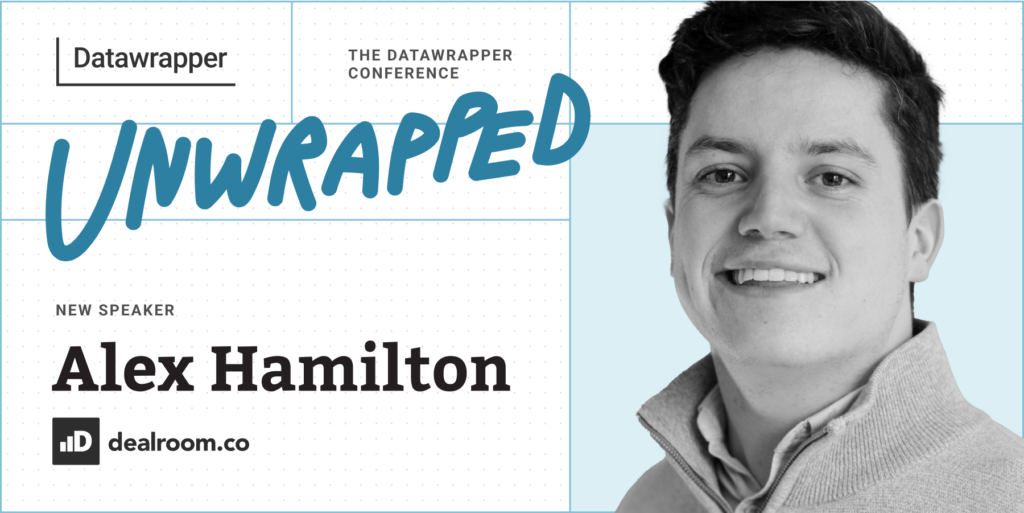
We’re excited to announce that Alex Hamilton from Dealroom.co will speak at our Unwrapped conference about “Building popular new products utilizing Datawrapper’s live functionality.” Alex is the data visualisation lead at Dealroom.co, a startup intelligence platform based in Amsterdam. Having worked with Datawrapper for over three years, he also often acts as customer support on the tool for the rest of the Dealroom.co team.
Time to ask him some questions:
Dealroom.co is a global data platform for intelligence on startups, innovation, high-growth companies, ecosystems, and venture capital investment. We also publish reports on startup trends on our website using Dealroom data.
Prior to adopting Datawrapper in 2021, we faced certain limitations in efficiency of showcasing our data effectively to existing/potential clients:
Effectively, using a tool like Datawrapper has enabled us to decouple insights product development from our developer and designer time, empowering analyst to iterate more quickly and flexibly. The tool has allowed us to bring new efficiencies to our report and marketing workflow thanks to its flexibility and easy-to-learn interface. For example, it has enabled us to streamline our report and marketing workflow and reduce the time spent on manual graphic creation.
In my talk, I’ll discuss how we used the option to live-connect Google Sheets to Datawrapper to build two brand new client-facing products (Guides and Charts) that help us demonstrate so many insights and create interactive visualizations that allow users to understand the value of our data easily. We used the Datawrapper API to build and live-connect hundreds of new charts efficiently.
On the Dealroom website, we have curated deep dives on different innovation topics, leveraging interactive Datawrapper charts to provide all the need-to-know figures and insights on the global startup ecosystem and emerging tech trends. You can find the newest investment figures, emerging trends, technologies, and promising ideas here.
Here are two examples:
The choropleth map above shows the change in early-stage venture capital (VC) investment across Europe between 2022 and 2023. "Early-stage VC investment" refers to a type of financing that venture capitalists typically provide to startups and small businesses in their early stages of development.
Both 2021 and 2022 were exceptionally strong years for VC investment flows globally, so as 2023 ended, we observed that most European startup ecosystems and countries had seen different decrees of decline in VC investment with a few exceptions. The few notable exceptions to this trend included the likes of Denmark and Spain, two more mature startup ecosystems that saw their best year for early-stage funding in 2023.
Here's another visualization:
Similar to the first map, this scatterplot chart showcases the global trend in VC investment change from 2022-2023. This scatterplot allows us to focus on the 50 largest startup ecosystems by VC investment in 2023. Also, it shows the pattern and general trend of how nearly all startup ecosystems, with the exception of a few, experienced VC investment growth between 2022-2023.
While working on a politics website four years ago, I started using Datawrapper to help present voting patterns effectively through interactive visualizations. It was really easy to learn and allowed us to create compelling graphics that embedded seamlessly on our website. Now, working at a startup data platform Dealroom.co, I use Datawrapper daily with the Dealroom.co team to best communicate startup and tech data clearly to our clients and user base.
The collaborative coworking design that allows multiple people to work in the same space is one of the best features of Datawrapper. It's extremely easy to create, share, and review visualizations in real-time, allowing us to be more productive and make changes quickly.
Don't be afraid to play around with how you present your message. Experiment with different visualization tools like charts, tables, maps, and scatter plots. Each can be a powerful storytelling device, and finding the right fit is key. Personally, I love the data vis do's and don'ts section on the Datawrapper blog. I found it to be super helpful for learning about data visualization in general and when to use different visualizations depending on the communicated message and data. So experiment and see what resonates best with your audience!
We're looking forward to Alex' talk at Unwrapped! Until then, you can find more about him on LinkedIn. To sign up for Unwrapped and hear Alex and other great speakers, visit our conference website.
Comments