Watch the recordings of Unwrapped, our conference
August 12th, 2024
5 min
Datawrapper lets you show your data as beautiful charts, maps or tables with a few clicks. Find out more about all the available visualization types.
Our mission is to help everyone communicate with data - from newsrooms to global enterprises, non-profits or public service.
We want to enable everyone to create beautiful charts, maps, and tables. New to data visualization? Or do you have specific questions about us? You'll find all the answers here.
Data vis best practices, news, and examples
250+ articles that explain how to use Datawrapper
Answers to common questions
An exchange place for Datawrapper visualizations
Attend and watch how to use Datawrapper best
Learn about available positions on our team
Our latest small and big improvements
Build your integration with Datawrapper's API
Get in touch with us – we're happy to help
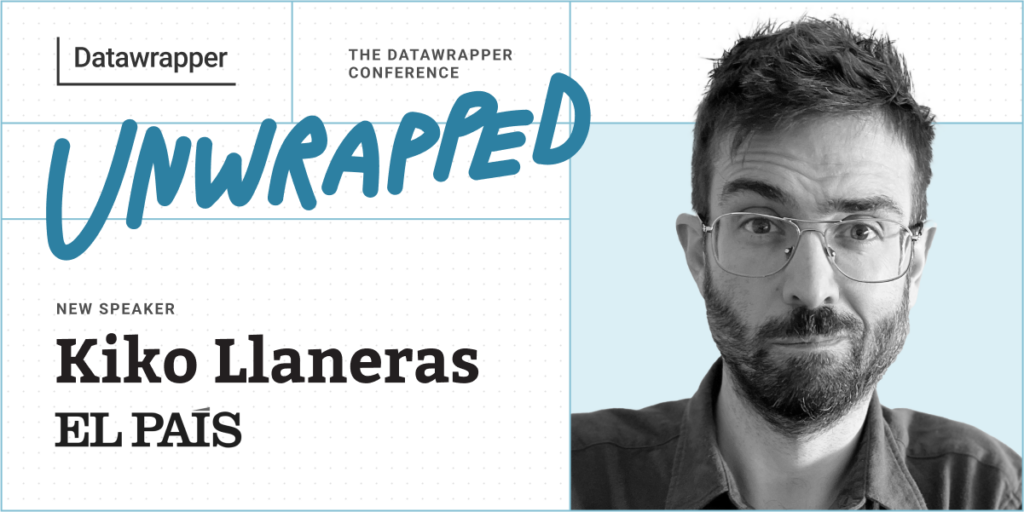
We’re excited to announce that Kiko Llaneras, data editor at El País, will speak at our Unwrapped conference about “Datawrapper and R? How we code custom charts.”
Time to ask him some questions:
I’m a Spanish data journalist with a Ph.D. in Engineering who writes for El País, a daily newspaper in Spain. Back in the day, I started as a blogger. Now, I try to blend an analytical stance with journalistic storytelling.
That's also what my book, "How to Think Clearly," is about (available in Spanish so far). It's a book to help us when doing analysis, and it comes with many interesting stories (like "Why did Barack Obama sleep so peacefully?" and "Why are so many footballers born in January?"), advice, and dozens of ideas and shortcuts. It will be published in English by Penguin Random House in 2025.
I code in R and create most of my charts with Datawrapper. In my talk, I'll show how we combine both and share two use cases that we love at El País: (1) creating quick, clean, and responsive Datawrapper charts directly from our R code; and (2) using the Datawrapper API to produce custom (special!) Datawrapper charts such as histograms, beeswarm plots, or bizarre column charts.
We use it every day. We create many charts with Javascript, and we still use ai2html, but right now the majority of our web charts and maps are done with Datawrapper.
It's the perfect tool for everyday charts: it is simple and fast, and the results are clean, elegant, responsive, editable and reusable.
But it is also very good if you have some extra time to fine-tune your graphics, choose your colors carefully, add annotations, etc. You can even build custom charts using the API, and use tricks (as I will show in my talk) to create templates for new chart types.
For me, the analysis is the cornerstone. What data do you have? What do those data truly tell? And what do they not?
As with any craft, people often confuse the product of the work with the work itself. They ask me about where to find data and how to make good charts, but really our work revolves around ideas and the process of understanding something (usually complex) and then explaining it in the clearest and most interesting way possible.
We're looking forward to Kiko's talk at Unwrapped! Until then, you can learn more about him on X, LinkedIn, and his website. To sign up for Unwrapped and hear Kiko and other great speakers, visit our conference website.
Comments