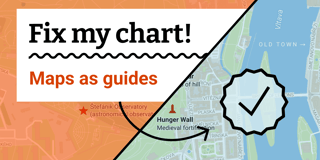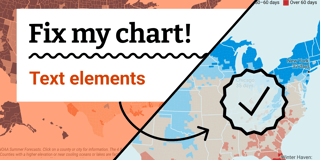Fix my chart » Sequential storytelling

Welcome back to Fix My Chart, an advice column for all your data visualization questions. We look at real charts, maps, and tables, and figure out how to solve their problems together. Does your chart need a tune-up? Write in here!
Hi Rose,
So, I’m not sure if this is a good chart for you to review, but here we go. I’m writing a feature story on where India stands now vs 50, 60, 70 years ago, and the first chart I want to show is one with the astonishing changes in not just population, but also life expectancy and child mortality and fertility rate. I explain below the chart how these four key numbers are all connected.
So I got the four numbers, and I created a “Multiple Lines” chart with them, because then I can show y axes with very different numbers (1.5B and 6) in the same chart. So that worked great.
But – and I wonder if you agree with me here – it really doesn’t show that these numbers are massively impressive. India quadrupled its population and doubled life expectancy within 75 years, which is bonkers.
But the chart doesn’t give me bonkersness vibes. It shows “two numbers up, two done” but I don’t think it says “This is crazy!” and I’m not sure it shows the how the numbers are connected. I tried to get a bit closer to that with the title, but I wonder what you think, is that enough?
How can I make people be appropriately amazed by numbers in such a simple chart?
Thanks for having a look!
Katie
Dear Katie,
I absolutely love the idea of working to increase a chart’s “bonkersness vibes.” There’s an incredible social transformation behind these lines and you’re right, we can show it! What’s more, I think you’ve already identified the way to do so — by showing how all four trends are related.


Some charts can be taken in at a glance; other times we’ll want to guide the reader through the visualization in a deliberate sequence. As you write, these demographic trends are interrelated — we can think of fertility, infant mortality, and life expectancy as inputs that influence the total population. So let’s make this chart an unfolding story that connects them one by one.
A multiple line chart is already a great choice for this — we can use its panels like the panels of a comic strip:
- For a clear linear sequence, let’s start by putting the panels in a single row.
- Now let’s “unscramble” the panels so that the sequence tells a story. I chose one possible story — declining fertility is cancelled out by massive improvements in infant mortality and life expectancy — but you could tell a different one.
- Color will clarify the role each panel is playing. Here we have one trend that reduces population — lower fertility rates, in orange — and two trends that increase population — lower infant mortality and higher life expectancy, in green.
- Now we’ll write our strip! Text annotations fill in your narrative.
Here’s what I came up with! If you’re reading along, you can explore a copy of this chart in your own Datawrapper account by hovering over its top right corner and clicking “Edit this chart.”
See you next time,
Rose
My mailbox is open for your letters with questions, struggles, and every kind of data vis consultation. I’m looking forward to hearing from you!