This article is brought to you by Datawrapper, a data visualization tool for creating charts, maps, and tables. Learn more.
Introducing: Scatter plot
Datawrapper has added a new, advanced chart type: the scatter plot.
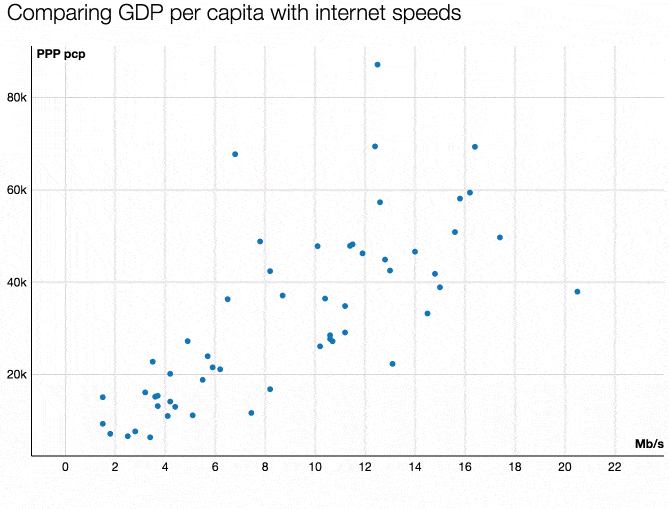
Scatter plots are a powerful way to show correlation of variables and to visualize clusters of data points. Readers see a pattern which would not be revealed otherwise.
With Datawrapper’s new scatter plot, you will be able to:
- quickly create scatterplots simply uploading your dataset
- add your own annotations or automatically label your data points
- adapt the size, color or shape of your data points to your dataset
- add tooltips
A lot of work went into this one. The handling of annotations and tooltips is the part we are most proud of, as labeling of multiple data points which are clustered can quickly become messy. The new Datawrapper scatter plot offers a variety of ways to keep your presentation clean and effective.
The new chart type is activated all users of Datawrapper account at no additional cost. If you have any feedback or questions, don’t hesitate to reach out on twitter to @datawrapper.




Comments