This article is brought to you by Datawrapper, a data visualization tool for creating charts, maps, and tables. Learn more.
Datawrapper will update its pricing on Dec 1st, 2019.
Here’s what you need to know.
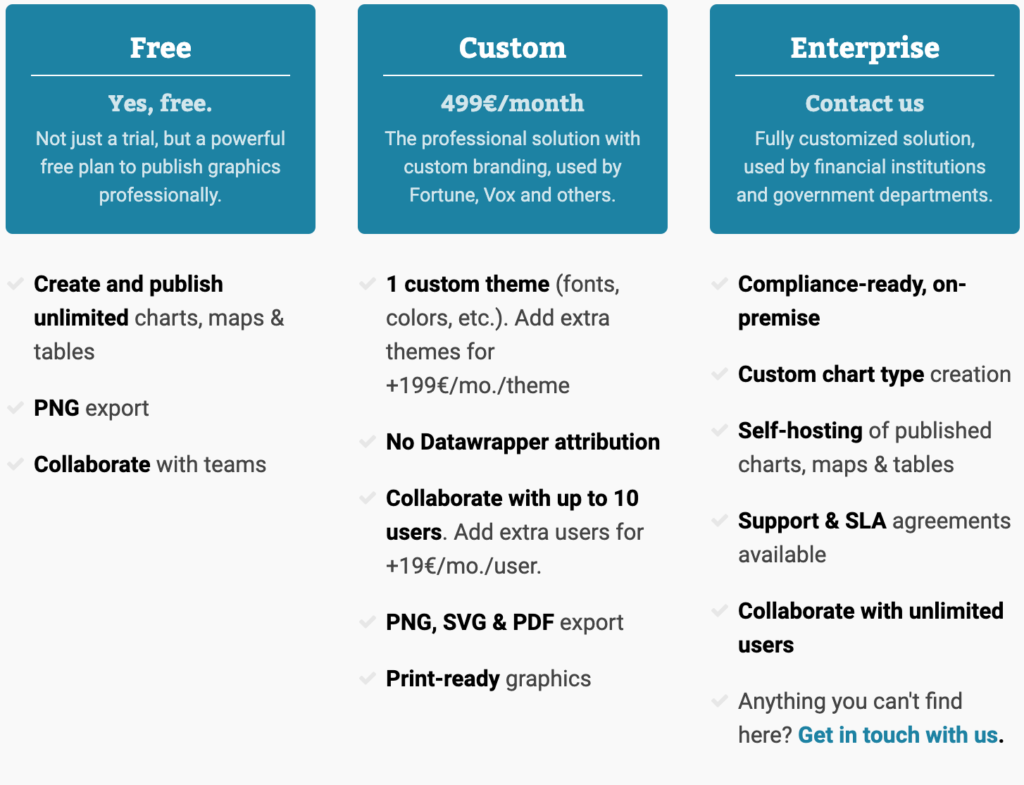
Datawrapper wants to help the world create better charts and maps. Our web-based tool has enabled many people over the years to build beautiful charts, maps and tables; be it a journalist at a newspaper, an analyst at a bank or a public servant in a government department.
We’re thrilled to announce that starting on December 1st, 2019, many more features will be available for free – features you currently have to pay for – that will indeed help people to create more and better charts. Our free plan is now stronger than ever.
If you’re currently using a Datawrapper Single or Team plan, you might be able to save money. But don’t worry: if you’re happy with the plan you’re using, you can simply continue to use it with exactly the same terms and pricing.
What’s new?
Our new Free plan will have all the features of our Single and Team plan, except PDF export. We’re also lifting the limits on teams, chart views and locator maps.
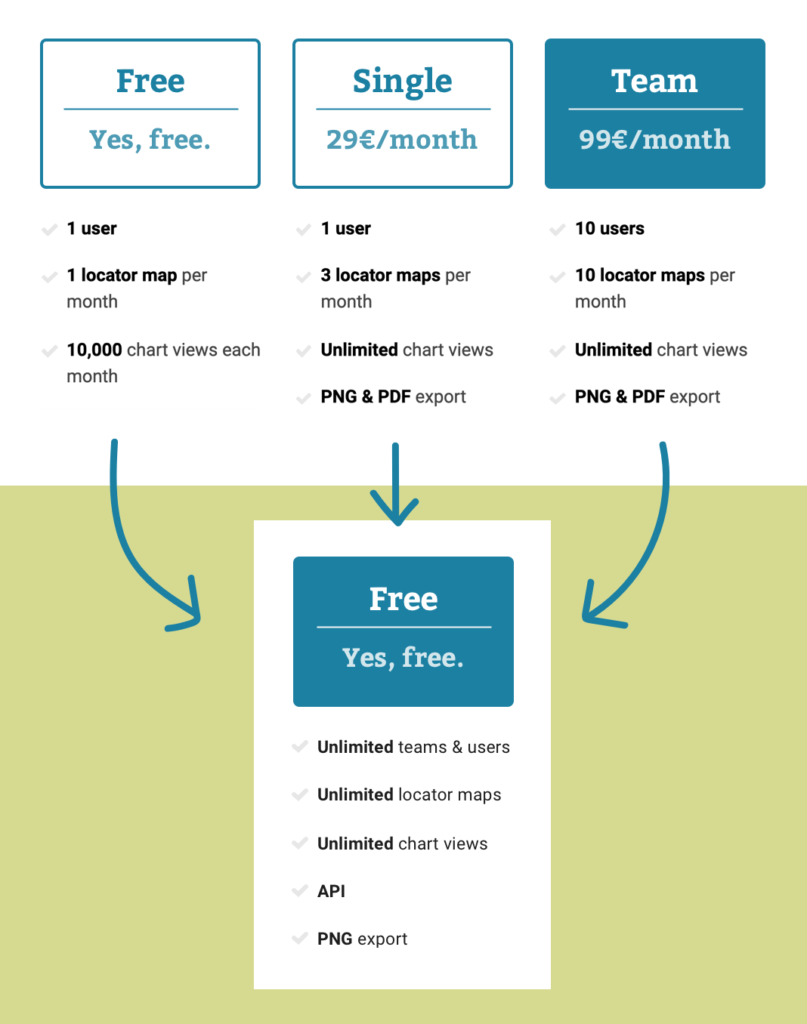
New on the Free plan, from Dec 1st
- Create & publish an unlimited number of charts, (locator) maps and tables for free with Datawrapper, without views restrictions.
- Export your charts, maps & tables as PNGs
- Use our API to automate chart creation & publishing processes or to integrate Datawrapper in your content management system (CMS).
- Create as many teams as you want with as many collaborators as you need.
New on the Custom plan, from Dec 1st
- Export your charts, maps & tables as PDFs and (that’s new!) SVGs.
- Collaborate with up to ten users. You can also extend your account to more users at 19€/month/user. You can structure your users in as many teams as you want.
What we recommend
Now that you know the changes, let’s talk about what that means for you:
- Almost all the features from the Single and Team plan will be available on the Free plan starting December 1st. That means if you’re using those plans, you might be able to save money. If you’re using the Free plan, you will have more features than before.
- Starting on December 1st, SVG and PDF export will be available on the Custom and Enterprise plans. If you’re thinking about choosing the Single or Team plan because of the PDF export, consider doing so before December 1st.
- Starting on December 1st, the Custom plan will include up to ten users, which can be extended by adding more user licenses. If you’re thinking about upgrading to a Custom plan and know that you need more than that, consider doing so before December 1st.
Let’s look at the different situations you might be in and the questions you might have in detail:
⁉️ “I’m on a Single or Team plan and want to keep my plan.”
Perfect. You don’t need to do anything. You will automatically stay in the plan you’re already using, even after Dec 1, for the price you’re currently paying. In addition to that, all the new features on the free plan will be available to you as well. That includes unlimited locator maps, unlimited users, teams, and access to our new API.
⁉️ “I’m thinking about upgrading to the Single or Team plan soon, and I need the PDF export.”
Your situation is the main reason we’re announcing our change in pricing one month ahead. If you need the PDF export but don’t need the rest of the features of the Custom plan, you can upgrade before December 1st to the Single or Team plan.
⁉️ “I’m currently using Datawrapper for free, but I’m thinking about upgrading to the Single or Team plan soon. I don’t need PDF export.”
Great! Starting Dec 1st, you will be able to use all the features you need for free. If you need it before then, you can still upgrade your account for a single month.
⁉️ “I’m already on a Single or Team plan and I don’t need the PDF export.”
That means you can save money from Dec 1st by downgrading to our Free plan to use all the features you need.
⁉️ “I’m currently on a Custom or Enterprise plan.”
Don’t worry: The terms of price of your plan will stay the same, as will the features.
⁉️ “How do I switch to another plan?”
To change your plan, log in, click on ☰ and “My account” in the top right. You will arrive on a page where you can select any of our available plans. Our new pricing options will appear there at the beginning of next month.
This new pricing will enable more people to build more & better charts, and we’re very excited about it. In a month, we’ll explain more about the Why and the How (e.g. what’s up with the “unlimited teams” feature?). Until then, we hope that this announcement gives you enough time to decide if you want to upgrade to a Single or Team plan.
Do you want to give us feedback on our new pricing? Do you still have a question we didn’t cover? Let us know in the comments, or write to us at support@datawrapper.de. As always, we’re looking forward to hearing from you.





Comments