Watch the recordings of Unwrapped, our conference
August 12th, 2024
5 min
Datawrapper lets you show your data as beautiful charts, maps or tables with a few clicks. Find out more about all the available visualization types.
Our mission is to help everyone communicate with data - from newsrooms to global enterprises, non-profits or public service.
We want to enable everyone to create beautiful charts, maps, and tables. New to data visualization? Or do you have specific questions about us? You'll find all the answers here.
Data vis best practices, news, and examples
250+ articles that explain how to use Datawrapper
Answers to common questions
An exchange place for Datawrapper visualizations
Attend and watch how to use Datawrapper best
Learn about available positions on our team
Our latest small and big improvements
Build your integration with Datawrapper's API
Get in touch with us – we're happy to help
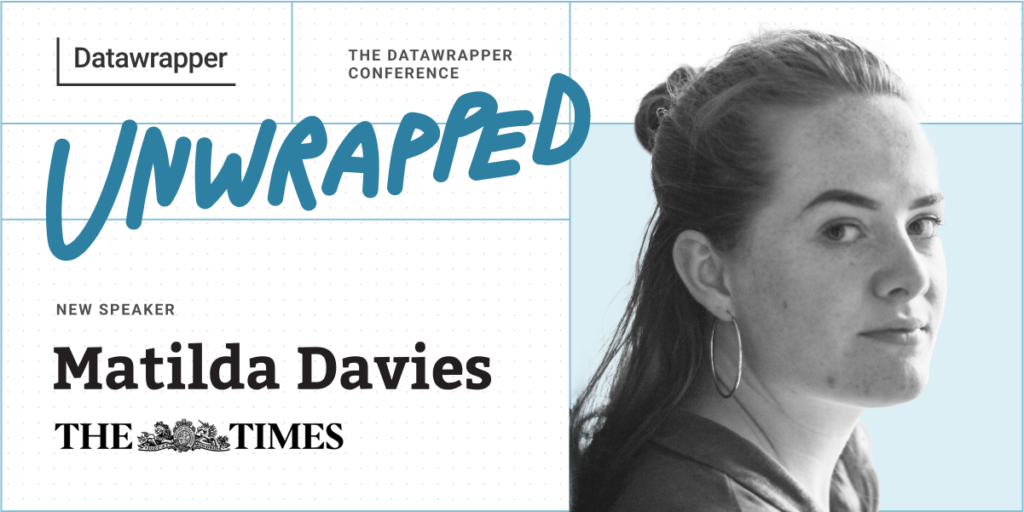
We’re excited to announce that Matilda Davies from The Times will speak at our Unwrapped conference about “How to create a Datawrapper workflow that upskills the whole newsroom.”
Matilda is a data journalist at The Times and The Sunday Times. She specializes in creative data visualization and uses a data-led approach to dive into topics from arts and culture to politics and economics. Matilda has used Datawrapper every day for over two years and is always experimenting to find wacky new ways to visualize and help readers understand different topics. She works with a talented team of journalists and developers to create visually engaging stories and support the wider newsroom with data, graphics, and digital storytelling.
Time to ask her some questions:
In large newsrooms, getting everyone from data novices to Excel experts to use and visualize data can be tricky. But by creating a workflow that allows journalists to use Datawrapper in the most effective way for their skill level, you can upskill colleagues, streamline processes, and demonstrate the power of data throughout the company. I’ll show you how we use Datawrapper and the API alongside other programs to get the best from our journalists.
Invite interactivity, but never require it. Allow readers to delve deeper but make sure they still understand what story the visualization is telling without having to interact.
Be creative! Datawrapper offers 20 brilliant chart types, but its functionality can stretch as far as you’re willing to push it.
Anything I haven’t been able to create by fiddling with the data, different chart types, custom lines and HTML/CSS, the Datawrapper team are always on hand to help make it happen.
Custom lines on a scatter plot. It proves that data visualization is both a science and an art, and opens up the tool to endless creative possibilities – from football pitches to pianos:
We're looking forward to Matilda's talk at Unwrapped! Until then, you can find more about her on X, LinkedIn, and her The Times author page. To sign up for Unwrapped and hear Matilda and other great speakers, visit our conference website.
Comments