Radish to romanesco: A year in vegetables
February 20th, 2025
4 min
Datawrapper lets you show your data as beautiful charts, maps or tables with a few clicks. Find out more about all the available visualization types.
Our mission is to help everyone communicate with data - from newsrooms to global enterprises, non-profits or public service.
We want to enable everyone to create beautiful charts, maps, and tables. New to data visualization? Or do you have specific questions about us? You'll find all the answers here.
Data vis best practices, news, and examples
250+ articles that explain how to use Datawrapper
Answers to common questions
An exchange place for Datawrapper visualizations
Attend and watch how to use Datawrapper best
Learn about available positions on our team
Our latest small and big improvements
Build your integration with Datawrapper's API
Get in touch with us – we're happy to help
This article is brought to you by Datawrapper, a data visualization tool for creating charts, maps, and tables. Learn more.
The richer, the happier
Last week I talked about one of my favorite data publications out there, Our World in Data. This week we’ll look at another chart from there; a scatterplot that explores the relationship between the wealth of countries and how happy their citizens are. I’ll use it as an example to explain five ways to read a scatterplot:
Scatterplots show us more variables then most charts (e.g. more than a simple bar chart), so there is a lot to read out of them. I like to compare entities in a scatterplot in five ways. Let’s assume we’re interested in the United States:
1. Compare above and below: First, we will ignore one axis altogether and just look at happiness. US people are pretty happy: They report a life satisfaction of 7 on a scale from 0 to 10. To compare the US with other countries on this one dimension, we ask: “Who’s happier/less happy than the US?” To figure that out, we can draw a horizontal line through the US bubble (I already did that for you, so no need for your imagination skills this time), and check who’s above the line, and who’s below. We learn that all Asian countries besides Israel report less happiness than the US. And that most European countries do so, too (except Nordic countries like Iceland and Sweden; plus Switzerland and the Netherlands).
2. Compare left and right: After drawing a horizontal line, let’s draw a vertical one. Comparing who’s left of it and who’s right of it answers the question: “Who’s wealthier/less wealthy than the US?” We learn, for example, that no South or North American country is wealthier than the US. We can also see that the few countries that produce a higher GDP per capita are way less populated than the United States.
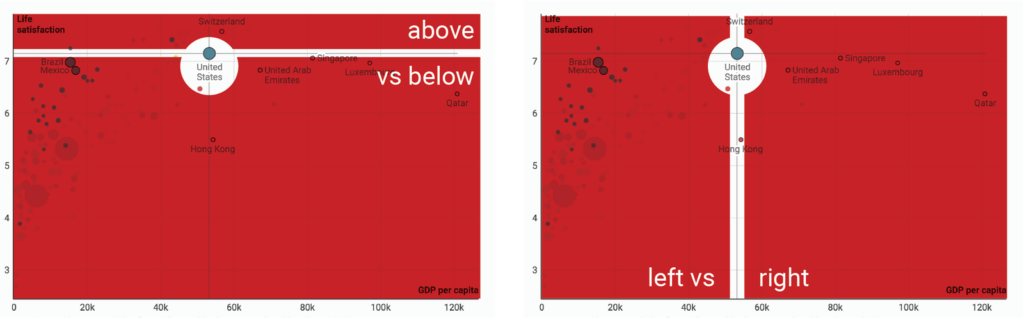
3. Compare on the horizontal line: Until now, we disregarded one of the two axes. Let’s start to look at both of them at the same time. If we don’t look above or below our horizontal line but let our eyes wander on the line, we can answer the question: “How wealthy are countries that are as happy as the US?” We learn that some American countries are as happy as the US despite being way less wealthy: Brazil, Costa Rica, Mexico all report a similar happiness, although their GDP per capita is a quarter of the US one.
4. Compare on the vertical line: Let’s repeat that exercise, but with the vertical line. If we just move on the one that goes through the US, we answer the question: “How happy are people in countries that are as wealthy as the US?” Here we learn, for example, that Hong Kong is as wealthy as the US – but only as happy as China (5.5; almost two points down from the US on the happiness scale between 0 and 10).
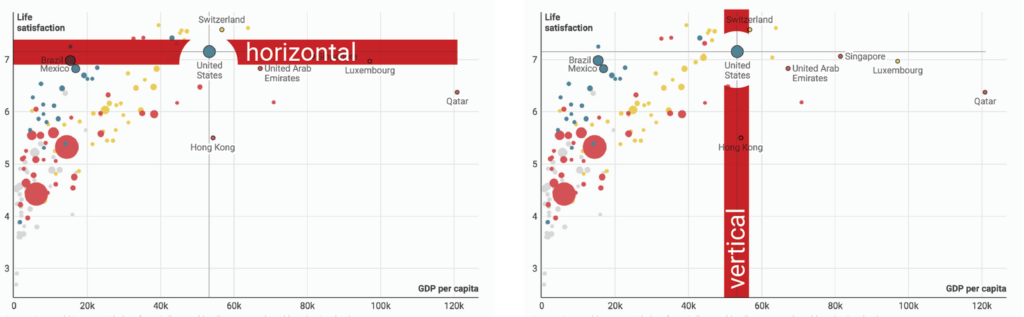
5. Compare with the general trend: Scatterplots are neat to show clear relationships between categories, and the trend in this one is clear indeed: Richer countries have happier citizens. So here we want to ask the question: Where does the US stand in this trend? Does the US fit right in? Or is the US an outlier (like Qatar or Hong Kong)? We learn that the US fits in indeed. European countries tend to be a bit more happy per “wealth unit” (GDP per capita) than the US; Asian countries tend to be a bit less happy[1].
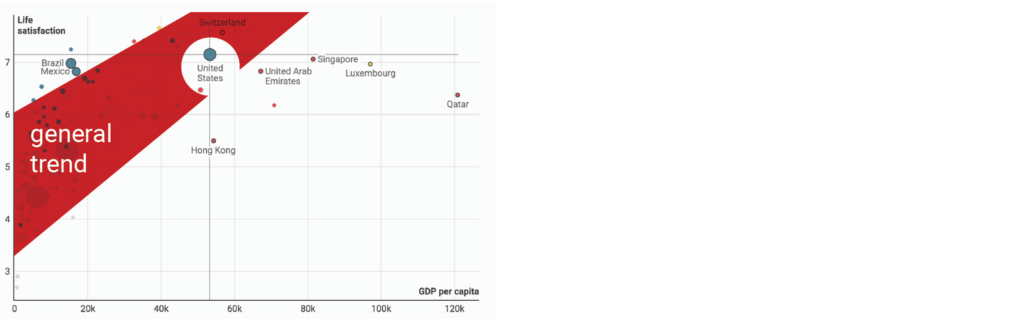
Of course, I don’t go through these five reading modes consciously every time I look at a scatterplot. But being aware of them can help to get the most out of the information displayed – and to know where to lead your reader’s attention when you’re building a chart.
Comments