Watch the recordings of Unwrapped, our conference
August 12th, 2024
5 min
Datawrapper lets you show your data as beautiful charts, maps or tables with a few clicks. Find out more about all the available visualization types.
Our mission is to help everyone communicate with data - from newsrooms to global enterprises, non-profits or public service.
We want to enable everyone to create beautiful charts, maps, and tables. New to data visualization? Or do you have specific questions about us? You'll find all the answers here.
Data vis best practices, news, and examples
250+ articles that explain how to use Datawrapper
Answers to common questions
An exchange place for Datawrapper visualizations
Attend and watch how to use Datawrapper best
Learn about available positions on our team
Our latest small and big improvements
Build your integration with Datawrapper's API
Get in touch with us – we're happy to help
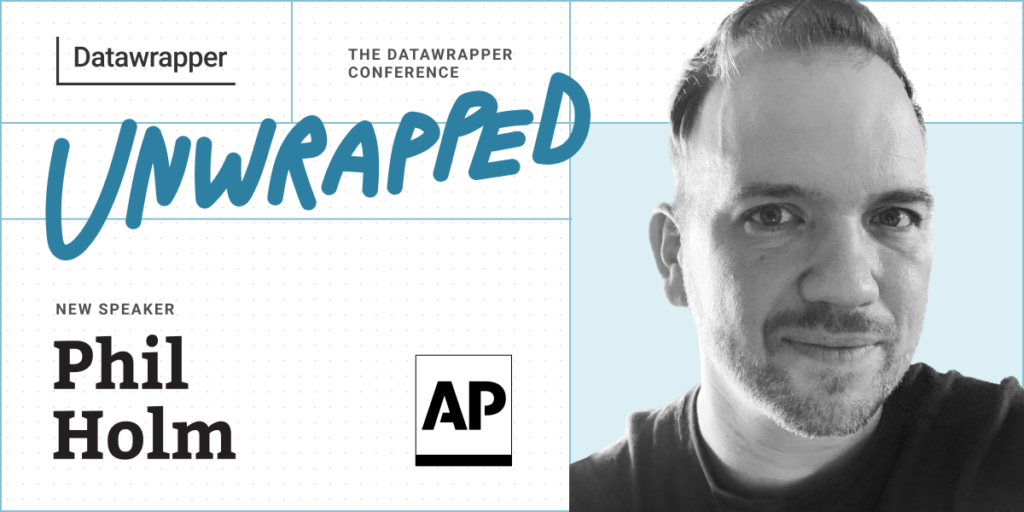
We’re excited to announce that Phil Holm, lead creative for interactive news graphics at the Associated Press, will speak at our Unwrapped conference about “Syncing your brand to Datawrapper and custom style sheets.”
Time to ask him some questions:
Come set up a style guide with me! I run through some of the things I’ve learned and the design considerations I’ve made when defining several Datawrapper style sheets for the Associated Press (AP). I’ll touch on everything from why you should have a custom theme, to some design best practices in applying font styles and colors, as well as some types of custom themes you may not have realized you actually need.
I’ve been with the AP and held multiple roles in news graphics production for over 20 years. I’ve conquered visualization challenges from natural disasters to crisis events to elections and everything in between. Several years ago, I needed to solve a production blocker in our group – there was too much graphic output demand for what could be supplied in a timely manner. So I did something we’ve all done at some point: I frantically began googling for help! Lo and behold, I stumbled across a Datawrapper Academy article, which then exposed me to the world of Datawrapper.
I quickly realized that my concerns about production demand were soon to be solved; I just needed to convince those who controlled the budgets. It was an easy sell following our proof of concept trial run. We soon signed on as a customer and designed our custom chart and mapping themes, all with AP branding, and trained our staff on how to create content using Datawrapper. And just in time, too, as Datawrapper at AP got its first true test during the 2020 global pandemic.
Honestly, without Datawrapper, our interactive coverage of the pandemic would not have been as well-rounded and complete. The speed at which coronavirus narratives began to form around the story was quite intense. At one point, it felt like every week, there was a new angle of data to explore – from outbreaks and surges in cases and deaths to vaccination rates and the global impact of shutdowns. It’s safe to say we gave Datawrapper a true test of strength from the onset of AP’s adoption of the tool.
The technical setup of integrating Datawrapper into our workflow was relatively simple, as was the implementation of our style sheets, thanks to design applications like Figma. Shout out to the talented team at Datawrapper for making that effort essentially effortless! We initially had a minor snag getting embeds to play nice on our older and now retired AP News website. AP’s new site, which launched last June, thrives with embeddable content and the issues of yesteryear are gone.
Following the technical integration, the next step was getting AP staff integrated. This required creating documentation for staff to refer to as they became accustomed to Datawrapper. We also leaned on the immense catalog of tutorials and guides at Datawrapper Academy. Team members quickly praised Datawrapper’s ease of use and ability to work with live data, customize text fields with HTML, and import GeoJSON data layers in locator maps. As with anything, though, you get out what you put in. If someone someone spends time learning about the features of Datawrapper, well, that really shows in their work.
I’m so glad you asked. Because I have so many favorite features it’s quite the challenge to choose just one! We love the option to hide/show labels only on desktop or mobile. It allows us to create labels specifically for either – maybe the size needs to be different on desktop or the positioning must be aligned in a certain way to make things fit. I know this is a relatively simple feature, but it’s one that we use quite a bit and helps us create mobile visualizations that are not a watered down version of their desktop counterparts.
My response would be amiss if I didn’t mention the built-in color deficiency contrast checks! We at AP strive to make our products fully accessible for everyone, and we’re doing more and more every day to fulfill that mission. Having these checks in place helps alert our staff to immediate conflicts which need to be addressed.
We're looking forward to Phil's talk at Unwrapped! Until then, you can find more about him on LinkedIn or X. To sign up for Unwrapped and hear Phil and other great speakers, visit our conference website.
Comments