Watch the recordings of Unwrapped, our conference
August 12th, 2024
5 min
Datawrapper lets you show your data as beautiful charts, maps or tables with a few clicks. Find out more about all the available visualization types.
Our mission is to help everyone communicate with data - from newsrooms to global enterprises, non-profits or public service.
We want to enable everyone to create beautiful charts, maps, and tables. New to data visualization? Or do you have specific questions about us? You'll find all the answers here.
Data vis best practices, news, and examples
250+ articles that explain how to use Datawrapper
Answers to common questions
An exchange place for Datawrapper visualizations
Attend and watch how to use Datawrapper best
Learn about available positions on our team
Our latest small and big improvements
Build your integration with Datawrapper's API
Get in touch with us – we're happy to help
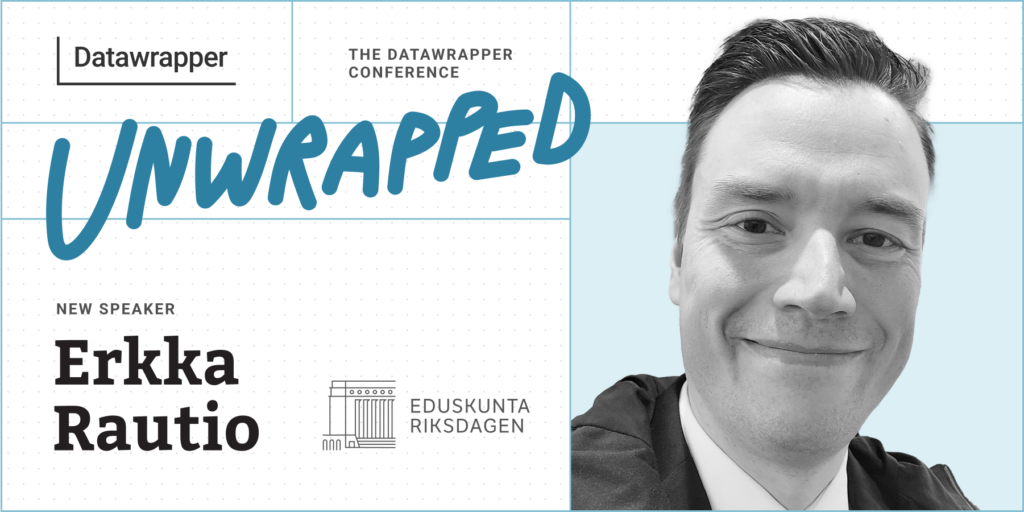
We’re excited to announce that Erkka Rautio from the Finnish Parliament will speak at our Unwrapped conference about “Customizing tables: sort and search by dates and uniform bar range.”
Erkka is an information specialist at the Library of the Finnish Parliament. As such, his bread and butter is to (visually) communicate parliamentary affairs to the larger public. After three years of experience with Datawrapper, he has gotten familiar with its versatile powers.
Time to ask him some questions:
Dates in tables can be tricky if you want to let readers both search by date and reorder rows in chronological order. Luckily, there’s a “secret workaround” for this problem. Bar charts in table columns are also convenient – but how do you set a uniform range in multiple columns with live-updating data? In my talk, I’ll show how I tackled these challenges using Datawrapper’s features and API.
When I started working at the Finnish Parliament in the spring of 2020, one of my first tasks was to choose a visualization tool. I had previously used Tableau, but had read many of Datawrapper’s insightful blog posts, so I took a closer look. Many features of Datawrapper – such as ease of use, mobile-friendly graphics, accessibility – tipped the scales in its favor.
During those first months, working mostly from home thanks to the pandemic, I had plenty of time to study the various features and tricks that Datawrapper had to offer. One of them was the combination of line and bar charts, which I later used in this chart to highlight the extraordinary measures taken in the wake of the Covid outbreak:
Mainly for two purposes. The first is to communicate in an efficient way what is happening in Parliament, as in the previous example. Another example is the following chart, for which I've analyzed every case since 1907 where a member of parliament was released from office or otherwise did not sit until the end of the term:
The second purpose is to select and follow legislative reforms before they are introduced in Parliament. We publish so-called "information packages", which provide background information on the reform in question. I usually produce a visualization to point out some detail, like this scatterplot showing the gender pay gap in selected professions when the pay transparency reform was underway:
Recently? The API. I do most of my data mining and number crunching in R, so the interface (and the DatawrappR package) have helped a lot. I work with a lot of tables, and keeping them up to date would be impossible otherwise. In my talk, I'll be demonstrating a few tricks with the tables and the API that I've found handy.
We're looking forward to Erkka's talk at Unwrapped! Until then, you can learn more about him on X, Bluesky, and LinkedIn. To sign up for Unwrapped and hear Erkka and other great speakers, visit our conference website.
Comments